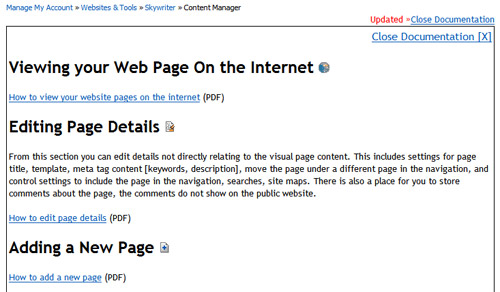A Few my.cloudspace.com Improvements
The header area of my.cloudspace.com has just seen a few updates. We've moved the Client Change Menu and Logged-in Notice to the blank space that the new logo left in the upper right and the view documentation link has been moved over to the right so that it stands out a little more. This makes the whole header area vertically smaller which means less scrolling, YAY!
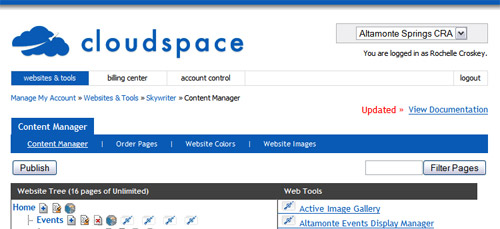
Have you seen the "View Documentation" link when you are using your web tools on my.cloudspace? Have you clicked it yet? If not, you really should, it just slides right open. A few months back, we introduced online documentation integrated directly into the web tools and have been quietly filling it out. When we update it, a red "Updated" notice will show next to the link for a few weeks. If you ever have a question about a tool, try checking the documentation first. We leave lots of great information in this space, everything from full-blown PDF instruction sheets to little helpful tips.